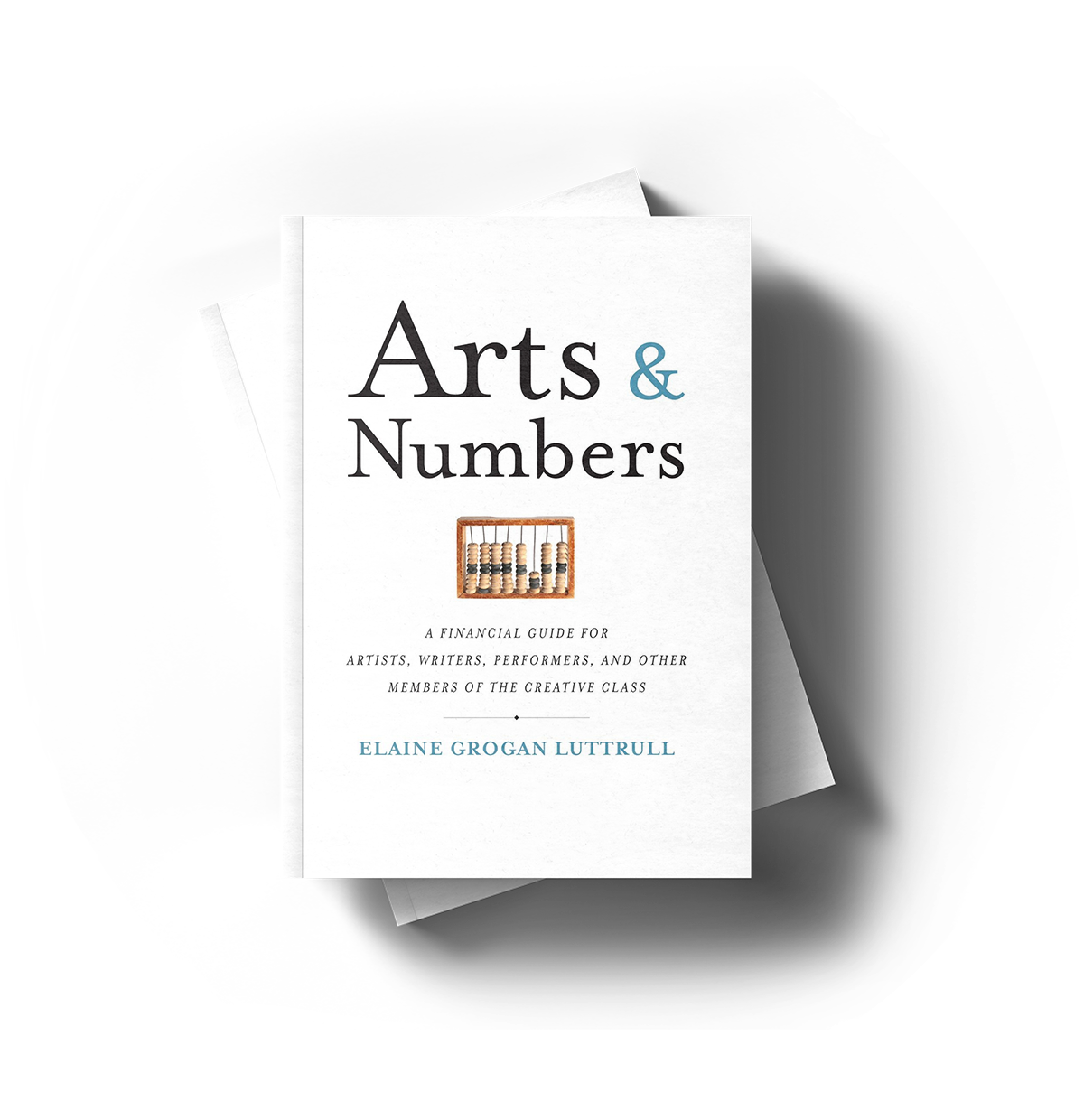January 3, 2016 • Newsletter
To Do This Month: Get Organized
 We start each new calendar year with the best of intentions, don’t we? We swear we’ll drink more water and eat more kale. We promise to take more steps and snooze our alarms fewer times. (Or maybe that’s just me.)
We start each new calendar year with the best of intentions, don’t we? We swear we’ll drink more water and eat more kale. We promise to take more steps and snooze our alarms fewer times. (Or maybe that’s just me.)
This month, harness that “fresh start” enthusiasm—even if it is the life-planning equivalent to the placebo effect—and make it work for you.
Schedule Admin Time
Think about when you do your best creative work… Is it first thing each day? Late at night? Once you hit your afternoon stride?
Maybe your best creative time is first thing in the morning. If so, the morning hours would be awful times to tackle administrative tasks like following up via email, updating your expense log, or scheduling social media posts. Don’t interrupt your peak creative time with administrative tasks.
Schedule administrative time each week for any time that isn’t your creative peak.
Maybe instead your creative practice hits its stride in the afternoon. If so, then the first hour or so of each day (while you are still waking up) is a great time for non-creative work. Prioritize creative time—dedicated creative time that isn’t subject to interruptions—when you work best. Schedule administrative tasks during other (predictable, planned) hours.
The hours don’t have to be predictable and planned, but they work best that way. Planning time for administrative tasks enables your brain to relax while you are working creatively. You don’t have to feel guilty about neglecting administrative tasks. You’ll conquer them during your planned administrative time each week.
Perhaps instead you distract yourself from creative work by addressing personal to-do items. Paying your utility bill, making a grocery list, and cleaning out the cabinets are great tasks to keep you from our studio. Having two desks—one for personal tasks and one for administrative tasks related to your creative business—helps solve that problem.
Find a System
Once you have your administrative time scheduled each week, spend some time figuring out what to do during those hours.
Whether you use Excel, Quick Books, You Need a Budget, Mint, or something else entirely, find a system that works for you for 2016. We’re partial to Excel because you probably already have it on your computer (so the price is right), it is incredibly customizable (so you can make it do what you want), and you can share the data as you wish (so your accountant will thank you).
Commit to maintaining your system—whichever one you choose—throughout the year, and remember to forgive yourself if your best efforts fall short before the year ends. You can always return to the proverbial administrative wagon. Excel works just as well
Recap
Start 2016 strong by getting organized.
- Schedule time each week for administrative tasks based on your own ideal schedule.
- Set up a system that will work for you for the year. (Our January online course, XLS Basics can help if Excel is the system of your choice.)
- Commit to ongoing maintenance (especially if maintaining your system involves forgiving yourself for falling short now and then).